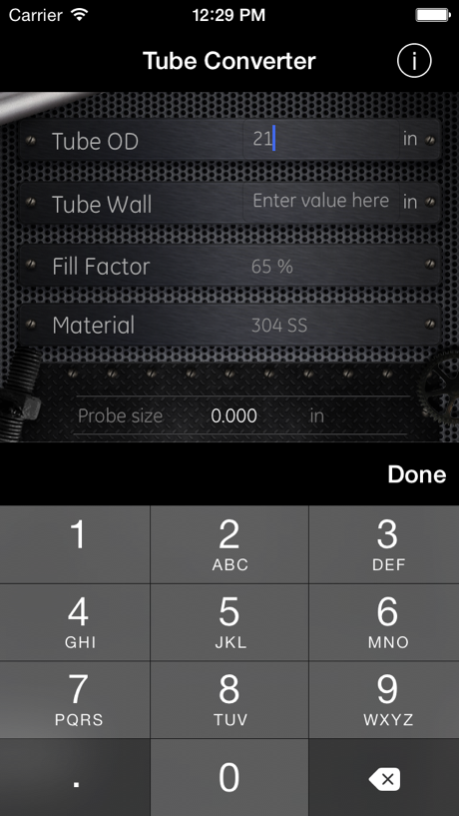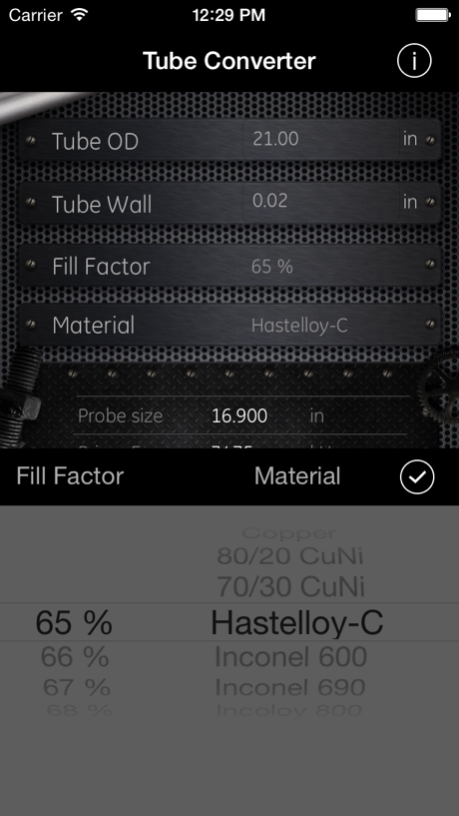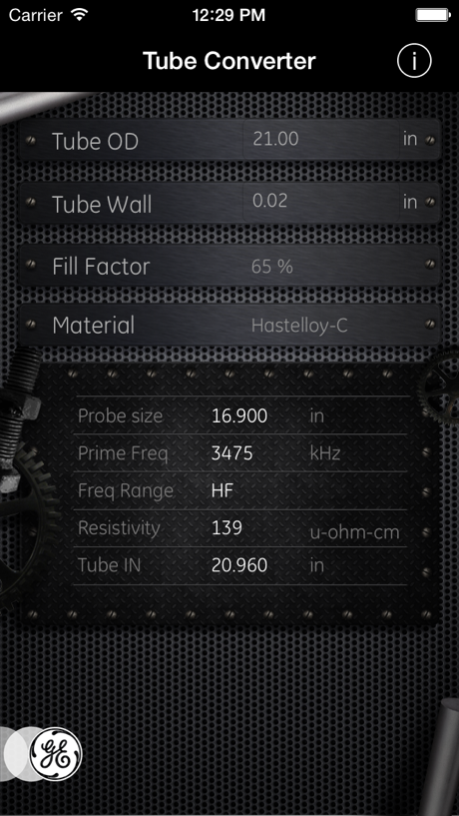Eddy Current Probe Selection Guide 2.0
Free Version
Publisher Description
The Eddy Current Probe Selection Guide is designed to help you easily identify the best probe size and test frequency for a given eddy current tube inspection application.
This app is an ideal on-site tool for inspection professionals who need to quickly identify the best probe size and test frequency prior to ordering probes for an inspection.
By entering a few key variables such as material, fill factor, and tube wall, users will receive information enabling them to make fast, accurate and cost effective decisions.
GE Inspection Technologies eddy current probes for non-ferrous tubing are designed to meet the stringent inspection needs of balance-of-plant applications in the Oil & Gas and Power Generation industries.
About GE MCS Measurement & Control Solutions is a leading innovator in advanced, sensor-based measurement, non-destructive testing and inspection and condition monitoring, delivering accuracy, productivity and safety to a wide range of industries, including oil & gas, power generation, aerospace, transportation and healthcare. It is part of GE Oil & Gas Services.
Apr 23, 2014
Version 2.0
- iOS7 Compatibility
- 4" Screen Size Compatibility
- New Look and Feel
About Eddy Current Probe Selection Guide
Eddy Current Probe Selection Guide is a free app for iOS published in the Office Suites & Tools list of apps, part of Business.
The company that develops Eddy Current Probe Selection Guide is General Electric Company. The latest version released by its developer is 2.0.
To install Eddy Current Probe Selection Guide on your iOS device, just click the green Continue To App button above to start the installation process. The app is listed on our website since 2014-04-23 and was downloaded 6 times. We have already checked if the download link is safe, however for your own protection we recommend that you scan the downloaded app with your antivirus. Your antivirus may detect the Eddy Current Probe Selection Guide as malware if the download link is broken.
How to install Eddy Current Probe Selection Guide on your iOS device:
- Click on the Continue To App button on our website. This will redirect you to the App Store.
- Once the Eddy Current Probe Selection Guide is shown in the iTunes listing of your iOS device, you can start its download and installation. Tap on the GET button to the right of the app to start downloading it.
- If you are not logged-in the iOS appstore app, you'll be prompted for your your Apple ID and/or password.
- After Eddy Current Probe Selection Guide is downloaded, you'll see an INSTALL button to the right. Tap on it to start the actual installation of the iOS app.
- Once installation is finished you can tap on the OPEN button to start it. Its icon will also be added to your device home screen.